Amass
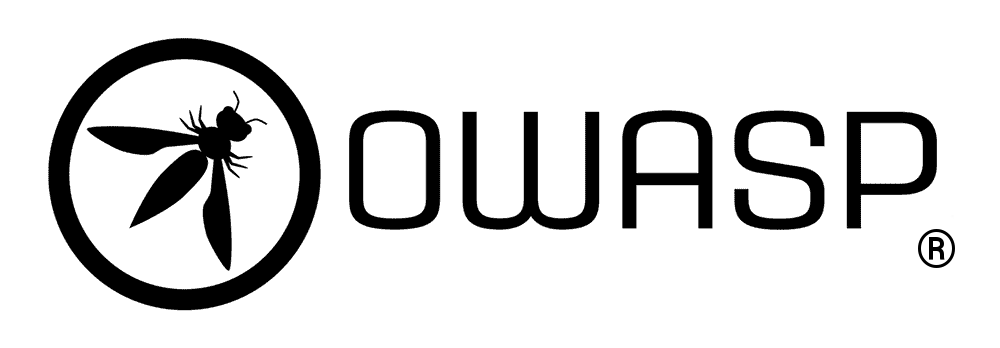
What is OWASP Amass?
The OWASP Amass Project has developed a tool to help information security professionals perform network mapping of attack surfaces and perform external asset discovery using open source information gathering and active reconnaissance techniques. To learn more about the Amass scanner itself visit OWASP Amass Project or Amass GitHub.
Deployment
The amass chart can be deployed via helm:
# Install HelmChart (use -n to configure another namespace)
helm upgrade --install amass secureCodeBox/amass
Scanner Configuration
The following security scan configuration example are based on the Amass User Guide, please take a look at the original documentation for more configuration examples.
- The most basic use of the tool for subdomain enumeration:
amass enum -d example.com - Typical parameters for DNS enumeration:
amass enum -v -src -ip -brute -min-for-recursive 2 -d example.com
Special command line options:
- Disable generation of altered names
amass enum -noalts -d example.com - Turn off recursive brute forcing
amass enum -brute -norecursive -d example.com - Disable saving data into a local database
amass enum -nolocaldb -d example.com - Domain names separated by commas (can be used multiple times)
amass enum -d example.com
Requirements
Kubernetes: >=v1.11.0-0
Values
| Key | Type | Default | Description |
|---|---|---|---|
| cascadingRules.enabled | bool | false | Enables or disables the installation of the default cascading rules for this scanner |
| imagePullSecrets | list | [] | Define imagePullSecrets when a private registry is used (see: https://kubernetes.io/docs/tasks/configure-pod-container/pull-image-private-registry/) |
| parser.affinity | object | {} | Optional affinity settings that control how the parser job is scheduled (see: https://kubernetes.io/docs/tasks/configure-pod-container/assign-pods-nodes-using-node-affinity/) |
| parser.env | list | [] | Optional environment variables mapped into each parseJob (see: https://kubernetes.io/docs/tasks/inject-data-application/define-environment-variable-container/) |
| parser.image.pullPolicy | string | "IfNotPresent" | Image pull policy. One of Always, Never, IfNotPresent. Defaults to Always if :latest tag is specified, or IfNotPresent otherwise. More info: https://kubernetes.io/docs/concepts/containers/images#updating-images |
| parser.image.repository | string | "docker.io/securecodebox/parser-amass" | Parser image repository |
| parser.image.tag | string | defaults to the charts version | Parser image tag |
| parser.resources | object | { requests: { cpu: "200m", memory: "100Mi" }, limits: { cpu: "400m", memory: "200Mi" } } | Optional resources lets you control resource limits and requests for the parser container. See https://kubernetes.io/docs/concepts/configuration/manage-resources-containers/ |
| parser.scopeLimiterAliases | object | {} | Optional finding aliases to be used in the scopeLimiter. |
| parser.tolerations | list | [] | Optional tolerations settings that control how the parser job is scheduled (see: https://kubernetes.io/docs/concepts/scheduling-eviction/taint-and-toleration/) |
| parser.ttlSecondsAfterFinished | string | nil | seconds after which the kubernetes job for the parser will be deleted. Requires the Kubernetes TTLAfterFinished controller: https://kubernetes.io/docs/concepts/workloads/controllers/ttlafterfinished/ |
| scanner.activeDeadlineSeconds | string | nil | There are situations where you want to fail a scan Job after some amount of time. To do so, set activeDeadlineSeconds to define an active deadline (in seconds) when considering a scan Job as failed. (see: https://kubernetes.io/docs/concepts/workloads/controllers/job/#job-termination-and-cleanup) |
| scanner.affinity | object | {} | Optional affinity settings that control how the scanner job is scheduled (see: https://kubernetes.io/docs/tasks/configure-pod-container/assign-pods-nodes-using-node-affinity/) |
| scanner.backoffLimit | int | 3 | There are situations where you want to fail a scan Job after some amount of retries due to a logical error in configuration etc. To do so, set backoffLimit to specify the number of retries before considering a scan Job as failed. (see: https://kubernetes.io/docs/concepts/workloads/controllers/job/#pod-backoff-failure-policy) |
| scanner.env | list | [] | Optional environment variables mapped into each scanJob (see: https://kubernetes.io/docs/tasks/inject-data-application/define-environment-variable-container/) |
| scanner.extraContainers | list | [] | Optional additional Containers started with each scanJob (see: https://kubernetes.io/docs/concepts/workloads/pods/init-containers/) |
| scanner.extraVolumeMounts | list | [{"mountPath":"/amass/output/config.ini","name":"amass-config","subPath":"config.ini"}] | Optional VolumeMounts mapped into each scanJob (see: https://kubernetes.io/docs/concepts/storage/volumes/) |
| scanner.extraVolumes | list | [{"configMap":{"name":"amass-config"},"name":"amass-config"}] | Optional Volumes mapped into each scanJob (see: https://kubernetes.io/docs/concepts/storage/volumes/) |
| scanner.image.pullPolicy | string | "IfNotPresent" | Image pull policy. One of Always, Never, IfNotPresent. Defaults to Always if :latest tag is specified, or IfNotPresent otherwise. More info: https://kubernetes.io/docs/concepts/containers/images#updating-images |
| scanner.image.repository | string | "caffix/amass" | Container Image to run the scan |
| scanner.image.tag | string | nil | defaults to the charts appVersion |
| scanner.nameAppend | string | nil | append a string to the default scantype name. |
| scanner.podSecurityContext | object | {} | Optional securityContext set on scanner pod (see: https://kubernetes.io/docs/tasks/configure-pod-container/security-context/) |
| scanner.resources | object | {} | CPU/memory resource requests/limits (see: https://kubernetes.io/docs/tasks/configure-pod-container/assign-memory-resource/, https://kubernetes.io/docs/tasks/configure-pod-container/assign-cpu-resource/) |
| scanner.securityContext | object | {"allowPrivilegeEscalation":false,"capabilities":{"drop":["all"]},"privileged":false,"readOnlyRootFilesystem":false,"runAsNonRoot":false} | Optional securityContext set on scanner container (see: https://kubernetes.io/docs/tasks/configure-pod-container/security-context/) |
| scanner.securityContext.allowPrivilegeEscalation | bool | false | Ensure that users privileges cannot be escalated |
| scanner.securityContext.capabilities.drop[0] | string | "all" | This drops all linux privileges from the container. |
| scanner.securityContext.privileged | bool | false | Ensures that the scanner container is not run in privileged mode |
| scanner.securityContext.readOnlyRootFilesystem | bool | false | Prevents write access to the containers file system |
| scanner.securityContext.runAsNonRoot | bool | false | Enforces that the scanner image is run as a non root user |
| scanner.suspend | bool | false | if set to true the scan job will be suspended after creation. You can then resume the job using kubectl resume <jobname> or using a job scheduler like kueue |
| scanner.tolerations | list | [] | Optional tolerations settings that control how the scanner job is scheduled (see: https://kubernetes.io/docs/concepts/scheduling-eviction/taint-and-toleration/) |
| scanner.ttlSecondsAfterFinished | string | nil | seconds after which the kubernetes job for the scanner will be deleted. Requires the Kubernetes TTLAfterFinished controller: https://kubernetes.io/docs/concepts/workloads/controllers/ttlafterfinished/ |
License
Code of secureCodeBox is licensed under the Apache License 2.0.
CPU architectures
The scanner is currently supported for these CPU architectures:
- linux/amd64
- linux/arm64
Examples
example.com
- Scan
# SPDX-FileCopyrightText: the secureCodeBox authors
#
# SPDX-License-Identifier: Apache-2.0
apiVersion: "execution.securecodebox.io/v1"
kind: Scan
metadata:
name: "amass-example.com"
spec:
scanType: "amass"
parameters:
- "-noalts"
- "-norecursive"
- "-nolocaldb"
- "-d"
- "example.com"
secureCodeBox.io
- Scan
# SPDX-FileCopyrightText: the secureCodeBox authors
#
# SPDX-License-Identifier: Apache-2.0
apiVersion: "execution.securecodebox.io/v1"
kind: Scan
metadata:
name: "amass-securecodebox.io"
labels:
organization: "secureCodeBox"
spec:
scanType: "amass"
parameters:
- "-noalts"
- "-norecursive"
- "-d"
- "securecodebox.io"





